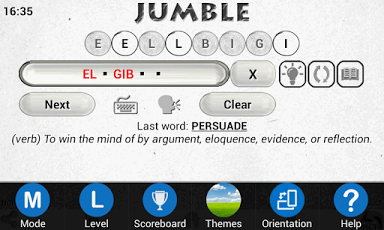JUMBLE Pro Anagram Word Puzzle 5.5
Paid Version
Publisher Description
This is an ad-free version of android's most popular classic Jumble word game with over 8000+ clean, good quality words. It features more screen space, bigger buttons and needs no device permissions.
Rearrange the letters to form a proper English word. This is different from the Word Search and Word Find games in that you have to use all the letters. Features over 8000+ clean, good quality words! Learn new English words, their meanings and pronunciations with the dictionary link provided. You may speak or spell the word instead of typing. It also supports entering words via your favorite keyboard including swype type.
.
Please note that this game is NOT the same as the popular newspaper jumble, where you need to decipher a phrase after un-jumbling multiple words. Here the words are presented one by one to allow continuous solitary game play.
.
If you are a student or teacher, try the Word Power mode with tougher words that feature in English tests such as GRE, TOEFL and SAT. A review feature is available for you to revisit the words you played recently and lookup the meanings.
.
Promises hours of fun, even while learning... Try out the pro version of android's most popular word jumble today!
Permissions:
None! Does not require any device permissions.
About JUMBLE Pro Anagram Word Puzzle
JUMBLE Pro Anagram Word Puzzle is a paid app for Android published in the Puzzle & Word Games list of apps, part of Games & Entertainment.
The company that develops JUMBLE Pro Anagram Word Puzzle is PANAGOLA. The latest version released by its developer is 5.5. This app was rated by 1 users of our site and has an average rating of 3.0.
To install JUMBLE Pro Anagram Word Puzzle on your Android device, just click the green Continue To App button above to start the installation process. The app is listed on our website since 2016-01-28 and was downloaded 7 times. We have already checked if the download link is safe, however for your own protection we recommend that you scan the downloaded app with your antivirus. Your antivirus may detect the JUMBLE Pro Anagram Word Puzzle as malware as malware if the download link to com.panagola.game.jumble is broken.
How to install JUMBLE Pro Anagram Word Puzzle on your Android device:
- Click on the Continue To App button on our website. This will redirect you to Google Play.
- Once the JUMBLE Pro Anagram Word Puzzle is shown in the Google Play listing of your Android device, you can start its download and installation. Tap on the Install button located below the search bar and to the right of the app icon.
- A pop-up window with the permissions required by JUMBLE Pro Anagram Word Puzzle will be shown. Click on Accept to continue the process.
- JUMBLE Pro Anagram Word Puzzle will be downloaded onto your device, displaying a progress. Once the download completes, the installation will start and you'll get a notification after the installation is finished.